The best plugin for me is Trustindex.io
The Trustindex.io plugin is by far the best one I have used.
Why?
- Easy installation.
- It’s Free.
- Has a very good design.
- No need for a Google API.
How to Add Your Google Reviews to WordPress?
I’m going to provide a step-by-step guide with screenshots so that you can add your Google reviews to WordPress in less than 5 minutes.
1. Install “Widgets for Google Reviews” Plugin from WordPress.
Search for “Trustindex,” and when this plugin appears, click on Install Now underneath it.

2. Click on “Connect Google platform”

3. Search for Your Business
A popup window will appear. To search for your business, you can use the name or the URL that appears when searching here: https://www.google.com/maps

4. Choose Your Preferred Layout
I usually use the slider layout to add it to the homepage and the grid layout for an internal page.

5. Choose the Design You Prefer for the Layout.
There are various options for color, borders, minimalist or dark styles, etc.
6. Adjust the Configuration
You have the option to filter by stars, show or hide details such as date, name, and other settings. Then, click on “Save and get code.”

7. Copy and Paste the Shortcode Where You Want It to Appear.

8. Update Reviews Frequently
Click on “My reviews” and then on “Download new reviews.” You can only update them every 10 days.